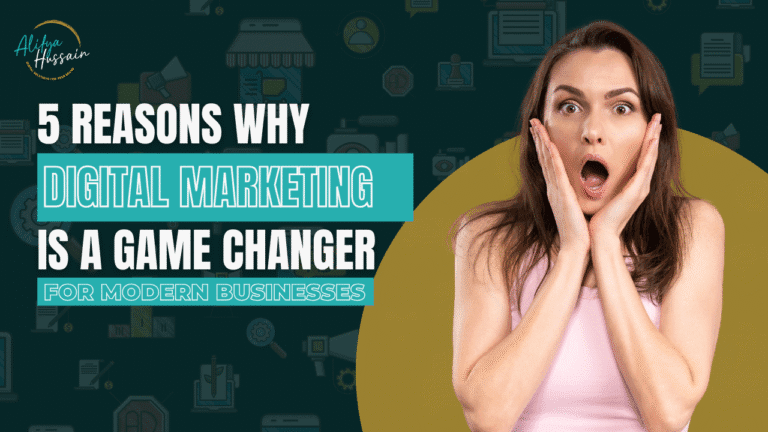10 Tips for Harnessing the Power of Google Analytics
Google Analytics is a powerful tool that provides valuable insights into website performance, user behavior, and marketing effectiveness. By understanding and utilizing Google Analytics effectively, businesses can make data-driven decisions, optimize their online presence, and achieve their marketing goals. In this article, we’ll explore ten tips for harnessing the power of Google Analytics to maximize your digital marketing efforts.
Table of Contents
- Introduction
- Understanding Google Analytics
- Setting Up Google Analytics 3.1 Creating an Account and Property 3.2 Installing the Tracking Code 3.3 Verifying Tracking Code Installation
- Key Metrics to Monitor in Google Analytics 4.1 Sessions and Users 4.2 Pageviews and Average Time on Page 4.3 Bounce Rate and Exit Rate 4.4 Conversion Rate and Goal Tracking 4.5 Traffic Sources and Acquisition 4.6 Audience Demographics and Interests 4.7 Behavior Flow and Site Content 4.8 Ecommerce Tracking 4.9 Event Tracking 4.10 Custom Reports and Dashboards
- Utilizing Advanced Features 5.1 Enhanced Ecommerce Tracking 5.2 Custom Dimensions and Metrics 5.3 Campaign Tracking and UTM Parameters 5.4 Remarketing and Audience Segmentation
- Analyzing and Interpreting Data 6.1 Identifying Trends and Patterns 6.2 Conducting A/B Testing 6.3 Analyzing Conversion Funnels 6.4 Evaluating Marketing Campaigns 6.5 Tracking ROI and Attribution
- Integrating Google Analytics with Other Tools 7.1 Google Ads 7.2 Google Search Console 7.3 Google Data Studio 7.4 CRM and Email Marketing Platforms 7.5 Heatmap and Session Recording Tools
- Staying Updated with Google Analytics 8.1 Official Google Analytics Blog 8.2 Google Analytics Academy 8.3 Webinars and Online Communities 8.4 Industry-leading Digital Marketing Blogs
- Best Practices for Google Analytics 9.1 Set Clear Goals and Objectives 9.2 Create Custom Dashboards and Reports 9.3 Regularly Review and Clean Data 9.4 Collaborate and Share Insights 9.5 Stay Compliant with Privacy Regulations
- Conclusion

1. Introduction
In the digital age, data plays a vital role in shaping marketing strategies and driving business growth. Google Analytics, a free web analytics tool provided by Google, enables businesses to collect and analyze data about website visitors and their interactions. By leveraging the power of Google Analytics, businesses can gain valuable insights into their target audience, understand user behavior, measure campaign effectiveness, and optimize their online presence.
In this article, we will explore ten tips for harnessing the power of Google Analytics. Whether you are new to Google Analytics or looking to enhance your existing knowledge, these tips will help you make the most of this powerful tool.
2. Understanding Google Analytics
Before diving into the tips, let’s start with a brief overview of Google Analytics. Google Analytics provides comprehensive data on website traffic, user behavior, conversions, and more. It tracks various metrics and dimensions that help businesses understand how users engage with their website. With Google Analytics, you can measure the effectiveness of your marketing campaigns, identify areas for improvement, and make data-driven decisions to enhance your digital marketing efforts.
3. Setting Up Google Analytics
To begin using Google Analytics, you need to set up an account and install the tracking code on your website. Here’s a step-by-step guide to getting started:
3.1 Creating an Account and Property
- Visit the Google Analytics website and sign in using your Google account.
- Click on “Admin” in the bottom left corner of the page.
- In the “Account” column, click on the dropdown menu and select “Create Account” if you don’t have an existing account.
- Fill in the required information, including the account name and website name.
- In the “Property” column, click on the dropdown menu and select “Create Property.”
- Enter your website’s URL and select the appropriate industry category and reporting time zone.
3.2 Installing the Tracking Code
- After creating the property, you’ll receive a tracking code snippet.
- Copy the tracking code provided.
- Paste the tracking code into the HTML of each page on your website, just before the closing
</head>tag.
3.3 Verifying Tracking Code Installation in Google Analytics
- After installing the tracking code, return to the Google Analytics interface.
- In the “Admin” section, click on “Tracking Info” under the “Property” column.
- Select “Tracking Code” to ensure the tracking status is marked as “Receiving Data.”
Once you’ve successfully set up Google Analytics, you can start collecting data about your website visitors and their interactions.
4. Key Metrics to Monitor in Google Analytics
Google Analytics provides a wealth of data, but certain metrics are particularly important for understanding website performance and user behavior. Let’s explore some key metrics and dimensions you should monitor:
4.1 Sessions and Users
Sessions represent the interactions a user has with your website within a specific timeframe. Users, on the other hand, represent unique individuals who visit your website. Monitoring the number of sessions and users gives you an overall view of your website’s popularity and reach.
4.2 Pageviews and Average Time on Page
Pageviews measure the number of times a page on your website is viewed. Average Time on Page provides insights into how long users typically spend on a page before moving on. These metrics can help you identify the most engaging and popular content on your website.
4.3 Bounce Rate and Exit Rate
Bounce Rate indicates the percentage of users who land on a page and leave without any further interaction. Exit Rate represents the percentage of users who leave your website from a specific page. High bounce rates or exit rates may indicate issues with page relevance or user experience.
4.4 Conversion Rate and Goal Tracking
Conversion Rate measures the percentage of users who complete a desired action on your website, such as making a purchase, filling out a form, or subscribing to a newsletter. Setting up goals in Google Analytics allows you to track and analyze these conversions, providing insights into your website’s effectiveness in driving user actions.
4.5 Traffic Sources and Acquisition
Understanding where your website traffic comes from is crucial for optimizing your marketing efforts. Google Analytics provides data on various traffic sources, including organic search, paid search, social media, and referral traffic. By analyzing these sources, you can allocate resources effectively and focus on channels that drive the most valuable traffic.
4.6 Audience Demographics and Interests
Google Analytics offers insights into the demographics and interests of your website visitors. This data helps you understand your target audience better and tailor your marketing strategies accordingly. By knowing your audience’s age, gender, and interests, you can create more relevant content and deliver personalized experiences.
4.7 Behavior Flow and Site Content
Behavior Flow visualizes the path users take through your website, highlighting popular pages and potential drop-off points. Analyzing behavior flow allows you to optimize your website’s navigation and user experience. Additionally, monitoring site content metrics such as the most visited pages and the average time spent on each page helps you identify areas of interest for your audience.
4.8 Ecommerce Tracking
If you run an online store, enabling Ecommerce Tracking in Google Analytics is essential. It allows you to track key metrics related to purchases, including total revenue, conversion rate, average order value, and more. Ecommerce tracking helps you understand the performance of your online store and optimize it for better sales.
4.9 Event Tracking
Event Tracking allows you to measure user interactions with specific elements on your website, such as clicks on buttons, video plays, form submissions, and downloads. By tracking events, you can gain insights into user engagement and identify opportunities for improvement.
4.10 Custom Reports and Dashboards
Google Analytics provides the flexibility to create custom reports and dashboards tailored to your specific needs. Custom reports allow you to focus on the metrics and dimensions that matter most to your business. Dashboards provide an at-a-glance view of your key performance indicators (KPIs) in a centralized location.
By monitoring these key metrics in Google Analytics, you can gain valuable insights into your website’s performance, user behavior, and marketing effectiveness. These insights will inform your decision-making and help you optimize your digital marketing strategies for better results.
Contact Alifya Hussain, an expert digital marketer, to discuss how you can harness the power of google analytics for your brand’s success.